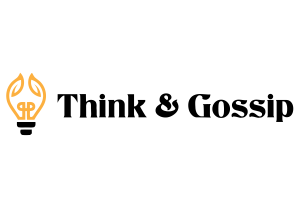Choosing the right device to meet your digital artistic or professional needs isn’t always easy. There are many options, but finding the “perfect” tablet with stylus requires careful thought and research. This guide will provide you with valuable information to help you make the right choice.
To begin with, it is very important to understand the meaning of the stylus for artists and professionals. The stylus, unlike fingers, provides the precision and control you need for delicate tasks. This means a seamless transition from traditional to digital art for digital artists. This opportunity is appreciated by professionals in a variety of fields, from architects to graphic designersbecause it allows you to create accurate digital drawings or annotations.
When choosing a tablet with a stylus, resolution must be considered. Image clarity and clarity can have a big impact on your work. iPad with Retina display has a high pixel density for sharp and colorful images. High-resolution screens are also available on the Samsung Galaxy Tab range, ensuring your work looks the way it’s meant to.
Next, consider the performance of the tablet. High performance devices such as XPPen Artist Pro Series, are able to manage resource-intensive applications. These tablets not only provide a smooth experience with complex design applications, but also facilitate effective multitasking between different programs.
The pressure sensitivity of the stylus is an important factor that is sometimes neglected. This is an important feature for artists as it allows them to adjust the thickness of their lines. Greater accuracy is associated with higher pressure sensitivity (measured in levels). For example, XPPen tablets offer up to 8,192 levels of pressure sensitivity for very fast and natural sketching.
Moving on to compatibility, make sure your pen tablet is compatible with your software requirements. Popular with professionals, Adobe Creative Cloud may not be compatible with all devices. On the other hand, XPPen tablets are well known for their broad interoperability with a wide range of professional applications.
Another important point is convenience. Your productivity is affected by how the tablet and stylus feel in your hands. Some users prefer a heavier stylus for a more pen-like experience, while others prefer lighter options. The size of the tablet is also important. Larger tablets provide more drawing space, but are potentially less portable.
Battery life is also important. Long battery life ensures that periods of work are not interrupted. Many tablets have a battery life of approximately 10 hours, but some, such as the Lenovo Tab P11 Pro, can last up to 15 hours.
Of course, price is an important factor. It’s a matter of striking a balance between the required features and your budget. The good news is that there is a wide selection of stylus tablets to suit every budget.
One of these components is the operating system (OS) of the tablet. The operating system (OS) determines not only the interface of the device, but also the available applications and security measures. iPad runs iOS, which is well known for its user-friendly interface and secure ecosystem. Android, which runs tablets like the Samsung Galaxy series, is highly adaptable and compatible with a wide range of apps. Microsoft Surface tablets use Windows, which provides a desktop experience and is perfect for those who want to run full software like Microsoft Office or Adobe Photoshop.
Another important component is storage. The amount of internal memory on your tablet affects the number of programs, documents, and files that can be stored on your device. For most people, 64GB may be enough, but for professionals working with large files, 128GB, 256GB, or even 1TB iPad Pro options may be more appropriate.
The tablet’s endurance and build quality are also important, especially for those who travel frequently. A well-designed tablet can withstand minor drops and bumps. To improve safety, some tablets are resistant to water and dust. In addition, the quality of the stylus is critical. A well-made stylus can withstand repeated use and provide stable and smooth performance over time.
Finally, there are many aspects to consider when choosing the best stylus tablet. Every element matters, from technical specifications such as resolution, performance and storage to more subjective aspects such as convenience and personal choice. The operating system and build quality of a tablet are also important factors influencing the overall user experience. The final step is choosing the gadget that best suits your unique needs, tastes, and budget. After careful research and thought, you are sure to find a tablet that not only meets your expectations, but exceeds them, providing the perfect platform for your creative or professional endeavours.